
October 26, 2016 09:15 by
 Peter
PeterIn this tutorial, let me show you how to Read a Remote WEB Page in ASP.NET C#. Below is my aspx:

<%@ Page Language="C#" AutoEventWireup="true" CodeFile="Default.aspx.cs" Inherits="_Default" %>
<!DOCTYPE html PUBLIC "-//W3C//DTD XHTML 1.0 Transitional//EN" "http://www.w3.org/TR/xhtml1/DTD/xhtml1-transitional.dtd">
<html xmlns="http://www.w3.org/1999/xhtml">
<head runat="server">
<title></title>
</head>
<body>
<form id="form1" runat="server">
<div>
<asp:Label ID="lblResponse" runat="server"></asp:Label></div>
</form>
</body>
</html>
Now my aspx.cs is:
using System;
using System.Collections.Generic;
using System.Linq;
using System.Web;
using System.Web.UI;
using System.Web.UI.WebControls;
using System.Net;
using System.IO;
public partial class _Default : System.Web.UI.Page
{
protected void Page_Load(object sender, EventArgs e)
{
string URLResponse = GetHtmlPage("http://www.google.com");
lblResponse.Text = URLResponse;
}
static string GetHtmlPage(string strURL)
{
String strResult;
WebResponse objResponse;
WebRequest objRequest = HttpWebRequest.Create(strURL);
objResponse = objRequest.GetResponse();
using (StreamReader sr = new StreamReader(objResponse.GetResponseStream()))
{
strResult = sr.ReadToEnd();
sr.Close();
}
return strResult;
}
}
Here I am reading http://www.google.com and showing response in a label:
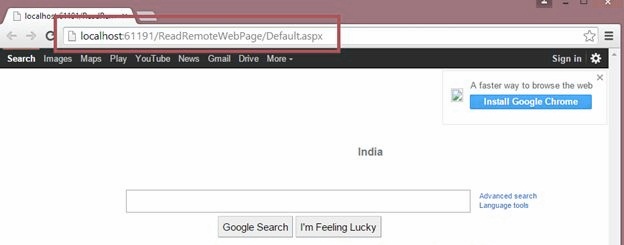
European best, cheap and reliable ASP.NET hosting with instant activation. HostForLIFE.eu is #1 Recommended Windows and ASP.NET hosting in European Continent. With 99.99% Uptime Guaranteed of Relibility, Stability and Performace. HostForLIFE.eu security team is constantly monitoring the entire network for unusual behaviour. We deliver hosting solution including Shared hosting, Cloud hosting, Reseller hosting, Dedicated Servers, and IT as Service for companies of all size.
