This is an issue that sometimes you face when you deploying your ASP.NET Core on shared hosting environment.
Problem
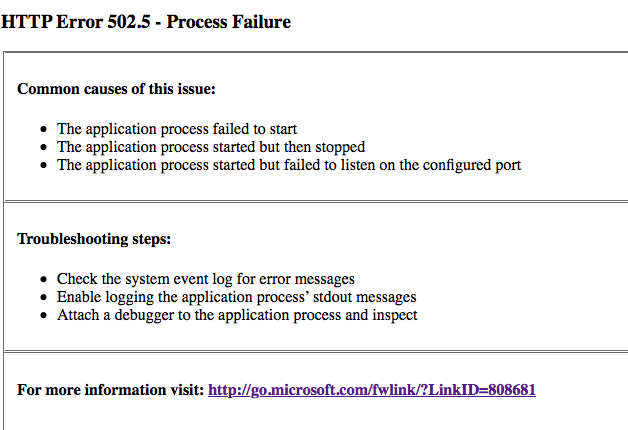
HTTP Error 502.5 - Process Failure
Common causes of this issue:
* The application process failed to start
* The application process started but then stopped
* The application process started but failed to listen on the configured port
Although your hosting provider have setup .net core for you, you can face error above. So, how to fix this problems?
Solution
There are 2 issues that cause the above error
#1. Difference ASP.NET Core Version
1. The difference ASP.NET Core version. Microsoft just released newest ASP.NET Core 1.0.1. Maybe you are still using ASP.NET Core 1.0. So, you must upgrade your .net Core version.
2. When you upgraded your app, make sure that your ‘Microsoft.NETCoreApp’ setting in your project.json was changed to:
"Microsoft.NETCore.App": "1.0.1",
3. Fixing your App ‘type’
"Microsoft.NETCore.App": { "version": "1.0.1", "type": "platform" },
#2. Set path to dotnet.exe in the web.config
Here is example to change your web.config file:
<?xml version="1.0" encoding="utf-8"?>
<configuration>
<!--
Configure your application settings in appsettings.json. Learn more at https://go.microsoft.com/fwlink/?LinkId=786380
-->
<system.webServer>
<handlers>
<add name="aspNetCore" path="*" verb="*" modules="AspNetCoreModule" resourceType="Unspecified" />
</handlers>
<aspNetCore processPath="C:\Program Files\dotnet\dotnet.exe" arguments=".\CustomersApp.dll" stdoutLogEnabled="true" stdoutLogFile=".\logs\stdout" forwardWindowsAuthToken="false" />
</system.webServer>
</configuration>
Conclusion
We hope above tutorial can help you to fix ASP.NET Core problem. This is only our experience to solve above error and hope that will help you. If you need ASP.NET Core hosting, you can visit our site at http://www.hostforlife.eu. We have supported the latest ASP.NET Core 1.0.1 hosting on our hosting environment and we can make sure that it is working fine.