
September 26, 2015 12:59 by
 Rebecca
RebeccaRecent's browsers like Chrome, Firefox, Internet Explorer and Safari has functionality of auto complete values in TextBoxes. If you have enabled this features in browser, every time you start to enter value in TextBox you get a drop down of prefilled values in that TextBox. This feature of browser can be disabled by the programming for a specific web form like payment form and other confidential information form of a web application.

In chrome browser, you can enable auto-fill as shown below:
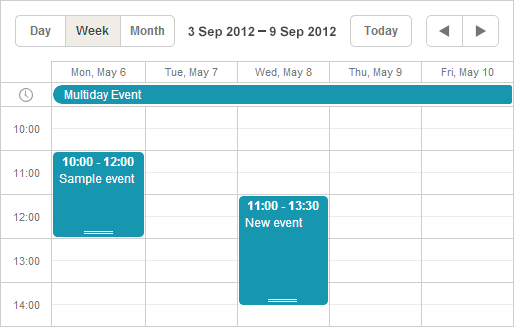
Step 1
Then you will have a below form for online payment of product by credit card or debit card then it is mandatory to stop auto complete functionality of browser so that browser doesn’t save the confidential information of a customer’s credit card or debit card.
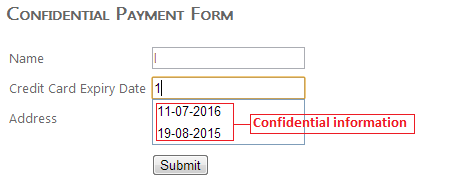
Step 2
Then, you can turn off auto-fill for your complete form by setting autocomplete attribute value to off as shown below:
<form id="Form1" method="post" runat="server" autocomplete="off">
.
.
</form>
Step 3
You can also turn off auto-fill for a particular TextBox by setting autocomplete attribute value to off as shown below:
<asp:TextBox Runat="server" ID="txtConfidential" autocomplete="off"></asp:TextBox>
Step 4
And you can also do this from code behind also like as:
txtConfidential.Attributes.Add("autocomplete", "off");
After doing one of above code you will see that there is no auto-fill.
HostForLIFE.eu ASP.NET 4.6 Hosting
HostForLIFE.eu is European Windows Hosting Provider which focuses on Windows Platform only. We deliver on-demand hosting solutions including Shared hosting, Reseller Hosting, Cloud Hosting, Dedicated Servers, and IT as a Service for companies of all sizes. We have customers from around the globe, spread across every continent. We serve the hosting needs of the business and professional, government and nonprofit, entertainment and personal use market segments.
