
February 17, 2022 07:32 by
 Peter
PeterIn this article, you will learn how to send a One Time Password[OTP] on registered mobile number using C# and asp.net.
Step 1
First create one web page in your Visual Studio and design it. Design is given below,
<asp:Panel ID="pnl1" runat="server">
<table>
<tr>
<td>Enter Your Mobile Number:</td>
<td>
<asp:TextBox ID="txtmobileNo" runat="server"></asp:TextBox>
</td>
</tr>
<tr>
<td></td>
<td>
<asp:Button ID="btnsendOtp" runat="server" Text="Send OTP" OnClick="btnsendOtp_Click" />
</td>
</tr>
</table>
</asp:Panel>
<asp:Panel ID="pnl2" runat="server" Visible="false">
<table>
<tr>
<td>Enter Your OTP:</td>
<td>
<asp:TextBox ID="txtverifyMobileNO" runat="server"></asp:TextBox>
</td>
</tr>
<tr>
<td></td>
<td>
<asp:Button ID="btnverify" runat="server" Text="Verify" OnClick="btnverify_Click" />
</td>
</tr>
</table>
</asp:Panel>
Step 2
Add below namespace in .cs page,
using System.Data.SqlClient;
using System.Data;
using System.Net;
using System.Web.ClientServices;
using System.Collections.Specialized;
using System.Configuration;
Step 3
For sending OTP you need API Key. Register your details for API KEY and get 10 SMS.
Step 4
After registering successfully go to setting option and click on API Key for API key generatiton
Step 5
Click on create API Key and no need to enter IP address and notes just save it.
Step 6
Write the below code on btnOtp_click
protected void btnsendOtp_Click(object sender, EventArgs e) {
pnl1.Visible = false;
pnl2.Visible = true;
Random random = new Random();
int value = random.Next(1001, 9999);
string destinationaddress = "+91" + txtmobileNo.Text;
string message = "Your OTP is " + value + "(Send by R.R.Research and development founder is Ramesh Chandra)";
string message1 = HttpUtility.UrlEncode(message);
using(var wb = new WebClient()) {
byte[] response = wb.UploadValues("https://api.textlocal.in/send/", new NameValueCollection() {
{
"apikey",
"here is enter your API Key"
}, {
"numbers",
destinationaddress
}, {
"message",
message1
}, {
"sender",
"TXTLCL"
}
});
string result = System.Text.Encoding.UTF8.GetString(response);
Session["OTP"] = value;
}
}
Step 6
Verify your OTP. Write the below code on verify button.
protected void btnverify_Click(object sender, EventArgs e) {
if (txtverifyMobileNO.Text == Session["OTP"].ToString()) {
pnl2.Visible = false;
ScriptManager.RegisterStartupScript(this, typeof(string), "Message", "confirm('Your Mobilenumber has been verify sccessfully.');", true);
} else {
ScriptManager.RegisterStartupScript(this, typeof(string), "Message", "confirm('Your OTP is not correct please enter correct OTP');", true);
pnl2.Visible = true;
}
}
Step 7
Now run the project.
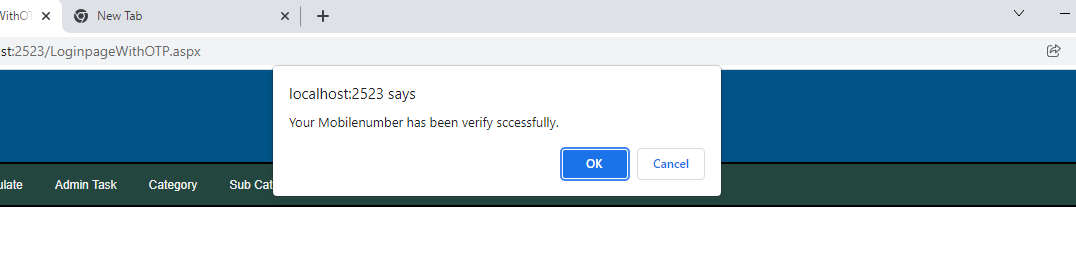
Step 8
After entering the mobile number and click on send OTP first panel will be false and the second panel will be true.
Step 9
Enter OTP and click on verify button, you will get the below message.
"Your Mobile number has been verified sccessfully."
European best, cheap and reliable ASP.NET hosting with instant activation. HostForLIFE.eu is #1 Recommended Windows and ASP.NET hosting in European Continent. With 99.99% Uptime Guaranteed of Relibility, Stability and Performace. HostForLIFE.eu security team is constantly monitoring the entire network for unusual behaviour. We deliver hosting solution including Shared hosting, Cloud hosting, Reseller hosting, Dedicated Servers, and IT as Service for companies of all size.
