In this step-by-step article series, we are going to learn about the Postman. This article covers the following topics:
What is Postman?
Features
How to make a first GET API request?
What is Postman?
It is an API platform to build and use APIs. You can create better or faster APIs with the help of an API repository, tools, intelligence, workspace, and integrations. It is built on open-source technologies.
API repository – Using the central platform you can easily store, catalog, and collaborate all your API-related stuff like test cases, specifications, documentation, etc.
Tools – It provides various sets of API tools to accelerate the API lifecycle like design, testing, mocking, documentation, etc.
Intelligence – It provides an advanced level of intelligence and insights about the API operations alerts, search, security warnings, reporting, etc.
Workspace – It helps you to organize your API work and collaborate across the world. There are three different workspaces – personal, team and public.
Integrations – It is a most important tool in the software development pipeline to go with API-first practices. You can integrate postman into the code repositories, CI/CD pipeline, you can build your integrations using the postman API, etc.
So, what are you waiting for go and download the Postman, start designing, testing, and documenting API - https://www.postman.com/downloads/
It comes in two types of versions desktop app and a web version.
Features
It provides a bunch of cool features some are as below:
Request
Create, send and save REST, SOAP, or GraphQL requests.
Save request to collections.
Send a request through a proxy server, etc.
Response
View status code, response time, headers, and size.
View response body in raw and pretty view.
Save response as an example, etc.
Variables
Built-in support for variables.
Create and set variables for collections, environments, and global.
Dynamic variables for dummy data, etc.
Scripts and Postman sandbox
Write scripts at the collection, folder, or request level.
Write pre or post-request scripts for after or before the request.
Use scripts to send the request, etc.
Collaboration
Create unlimited personal or team workspaces.
Create a private workspace(Enterprise only).
You can set roles, and invite members, etc.
Collections
They are executable API descriptions.
You can organize and keep track of related requests.
You can share collections to workspaces, etc.
How to make a first GET API request?
I hope you have installed any one of the postman versions on your system desktop, or web version, follow the below steps to make your first request in postman:
Step 1
Open the Postman app.(Using the desktop version)
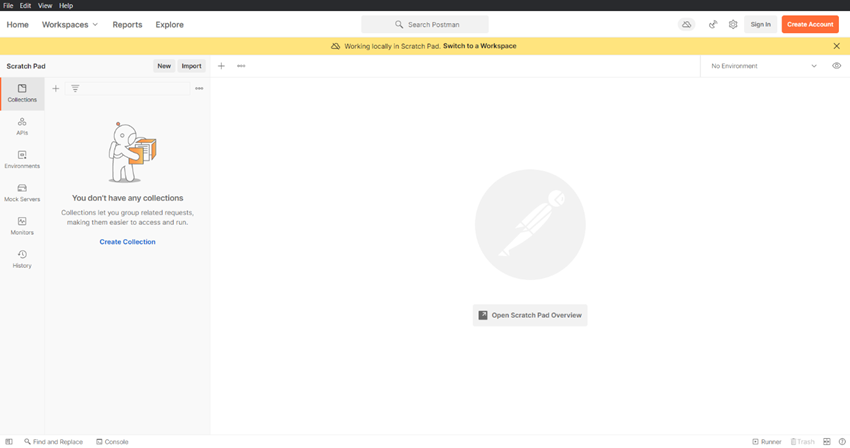
Once you open the Postman, you will see the output as above screenshot. This is what the postman UI looks like and you can see the various options such as Sign-in, Create Account, Home, Workspace, Reports, Explore, Collections, API, Environments, etc. these options we are going learn in upcoming articles.
Step 2
Click on the plus icon button as shown below screenshot:
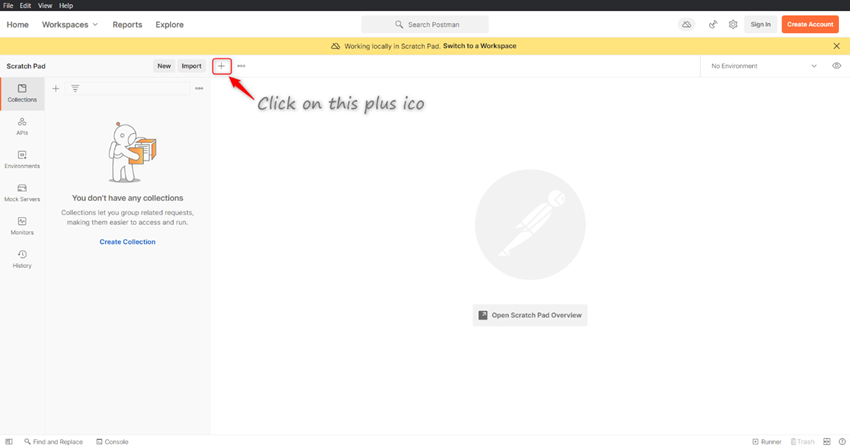
It will open the request pop-up in the same window like the below screenshot:
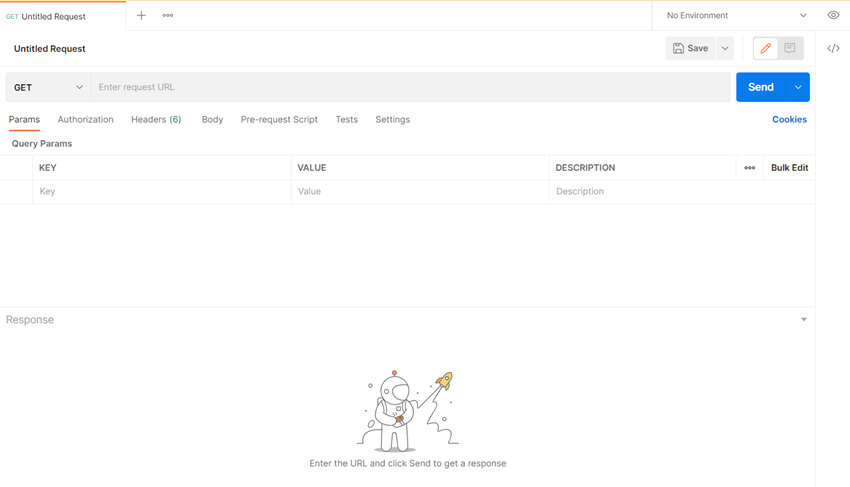
Step 3
Next, enter the URL for our first GET request as ‘https://api.github.com/users/jsgund’ and click on send button as below screenshot:
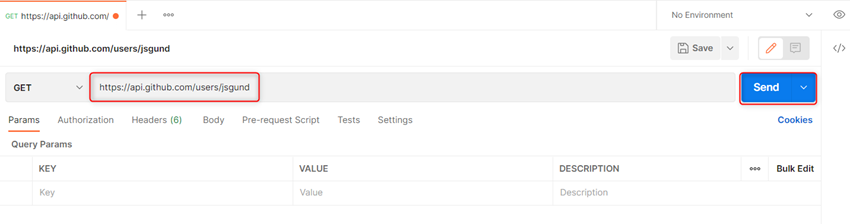
Step 4
Once you click on send button you will get the response as below screenshot:
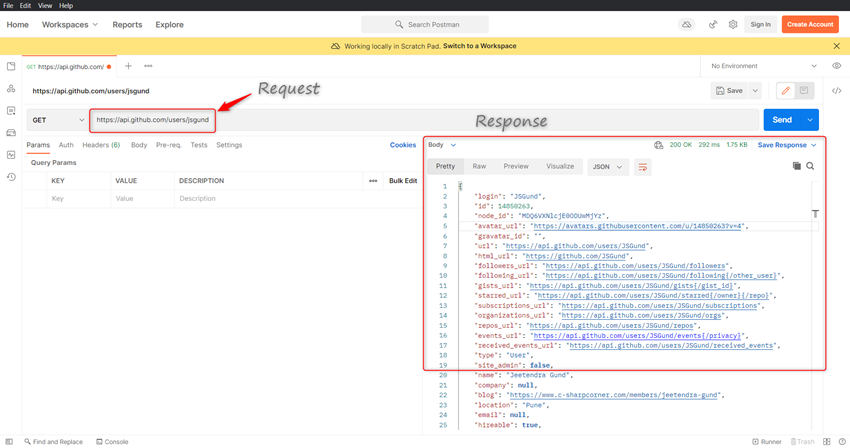
In this example, we are accessing the GitHub to get users to request by id and at the end, you can see my GitHub login id as “jsgund”. In the response, you will get the details of the GitHub login id “jsgund”, properties such as name, id, imageUrl, followers URL, etc.
European best, cheap and reliable ASP.NET hosting with instant activation. HostForLIFE.eu is #1 Recommended Windows and ASP.NET hosting in European Continent. With 99.99% Uptime Guaranteed of Relibility, Stability and Performace. HostForLIFE.eu security team is constantly monitoring the entire network for unusual behaviour. We deliver hosting solution including Shared hosting, Cloud hosting, Reseller hosting, Dedicated Servers, and IT as Service for companies of all size.
