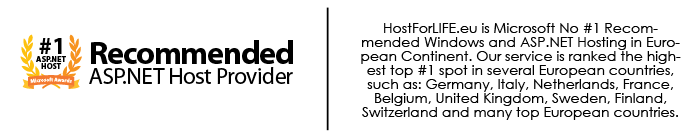Html 5 being the fore runner in the Web technology today has offered a lot of benefit and enhancements that will make life of a developer easier than even before. One of such enhancement belongs to the support of offline data storage inside browser cache. The offline data storage enhances the UI Experience of the end user by providing rich api to read local storage. HTML 5 supports the features that was never present before and you needed to rely on those events only using 3rd party plugins. Say for instance, you have a requirement to continue using your web application even though there is no availability of Internet. In this tutorial, I will show you how easily you can detect whether the site is running in online or offline mode.

Step 1
First, let us add a code:
var addEvent = (function () {
if (document.addEventListener) {
return function (el, type, fn) {
if (el && el.nodeName || el === window) {
el.addEventListener(type, fn, false);
} else if (el && el.length) {
for (var i = 0; i < el.length; i++) {
addEvent(el[i], type, fn);
}
}
};
} else {
return function (el, type, fn) {
if (el && el.nodeName || el === window) {
el.attachEvent('on' + type, function () { return fn.call(el, window.event); });
} else if (el && el.length) {
for (var i = 0; i < el.length; i++) {
addEvent(el[i], type, fn);
}
}
};
}
})();
You should already know there are browser compatibility issues as most of the browser still lacks standardization. The document.addEventListener works in most of the browsers except IE. So to handle this, you have to bypass the availability the eventhandler.
Step 2
Now to invoke the event we call:
addEvent(window, 'online', online);
addEvent(window, 'offline', online);
online({ type: 'ready' });
So basically, here you trap the online and offline events of the Window object using either using attachEvent or addEventListener to show the online or offline status. Lets take a look on the event handler:
function online(event) {
document.getElementById('status').innerHTML = navigator.onLine ? 'online' : 'offline';
}
So in the code you can easily detect using the network status of the browser using navigat0r.onLine, such that when it returns true, that means client is online or else otherwise.
Here are the steps to sumarize:
- Add event listener to window.online / offline events
- Use navigator.onLine to detect whether the application is in online state.
- Do adjust your logic according to that.
The code works in most of the modern browsers. Happy coding :)
HostForLIFE.eu ASP.NET 5 Hosting
HostForLIFE.eu is European Windows Hosting Provider which focuses on Windows Platform only. We deliver on-demand hosting solutions including Shared hosting, Reseller Hosting, Cloud Hosting, Dedicated Servers, and IT as a Service for companies of all sizes. We have customers from around the globe, spread across every continent. We serve the hosting needs of the business and professional, government and nonprofit, entertainment and personal use market segments.